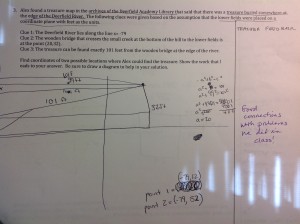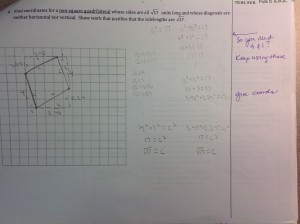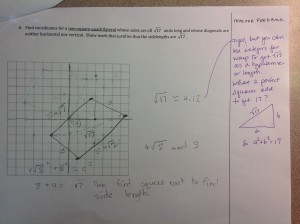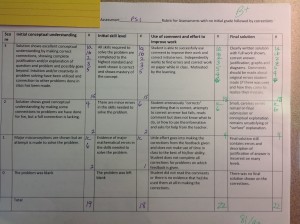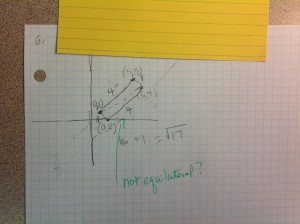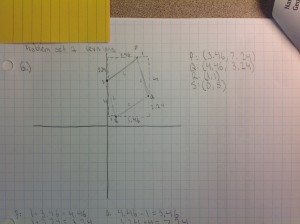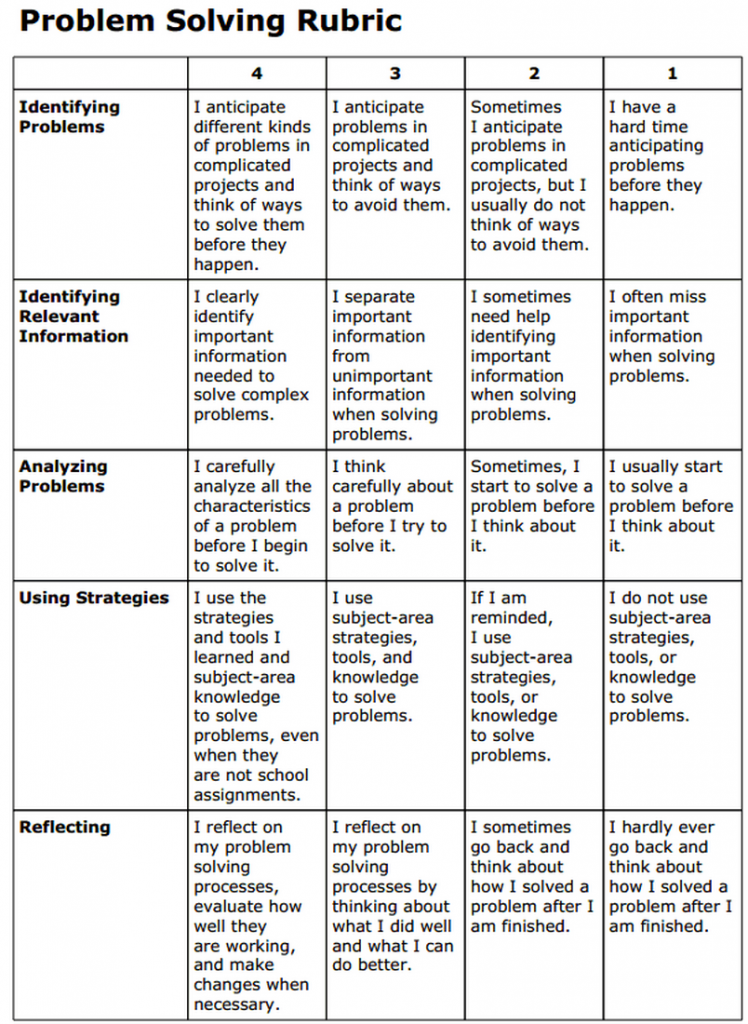I have received some great inquiries since I wrote my last blogpost and I’ve spoken to many teachers who have ideas and questions about teaching online with PBL math. I thought I would share some of those ideas so that everyone can benefit from these great thoughts.
Collaboration
One of the aspects of the PBL classroom that can be missing or disappear altogether is the relational aspect of discussion or collaboration. It is difficult to have students interact, especially if your school has decided to not have synchronous classes (students in different time zones, allowing families to have their own schedules, etc.). Collaborating asynchronously is difficult, but can happen. Here are some tools where this is possible:
Voicethread:
See my last post – I think Voicethread is the best app for asynchronous collaboration. It does take time to set up, but once it is, students can post the problem they have a question on and students can asynchronously post a video, audio, text or drawing question in response to each others’ comments. The thread keeps the order of the comments and the teachers can put their two cents in when necessary as well.
Flipgrid:
Some teachers that I am working with are using Flipgrid to allow students to continue doing problem partial-solution presentations and then having other student post video responses. The responses are either in the form of feedback on the video or in the form of a question or clarification. Of course, this creates a great deal of work if you are going to watch all of these videos, so you must find a way to randomly watch videos every day so the students know that you will be looking at them.
Canvas Conferences:
You might want to check whatever LMS you have, but I now that Canvas has a wonderful feature called “conferences” where you can set up a video of you chatting (it even has a whiteboard where you can write) and students can type questions. This can be recorded and posted on canvas for students that cannot be there synchronously. I guess is the same as using Zoom, but it is nice because there is communciation through the LMS automatically for the students the time and they don’t have to log onto another app.
Explain Everything Whiteboard:
If you already have an account with Explain Everything, that allows you to make videos on your iPad (and I think on your laptop too), Explain Everything also has a web whiteboard where you can create an online lesson and invite people to watch as you talk. I have not used this before but iti’s kind of an interesting add-on.
Twiddla:
This Free Online Public whiteboard is pretty cool, but it does have pop-up adds. You can make it private in the room settings and you don’t have to sign-up for an account. Of course their goal is for you to sign up for an account, so I’m sure there’s some thing in there about getting you to join, but if you just need something in a pinch, I think this is pretty great for synchronous collaboration. You can also leave anything that was written up and have kids go in later and see what was there. So it somewhat works for asynchronous as well.
Zoom Breakout Rooms:
Boy, I wish I had bought stock in Zoom about six months ago. Zoom has become the most-used app, I believe for online and distance learning in the past three weeks. I hope you are all aware of the break-out rooms that you can do in Zoom, you can triage students by putting them in these break-out rooms in groups to work on topics or separate problems as well. Of course, this is also assuming you are using synchrous time for these classes, but it a really great way to have kids collaborating in smaller groups while you can jump in between the groups – sort of like in class.
“Lessons”
I know it seems weird to think about giving direct instruction during a PBL class, but I think at this time in a crisis, it is important to think about the stress, anxiety, isolation, and other emotions that these students are feeling. All of those feelings are exacerbated in a PBL classroom so whatever we can do to help ease any of those feelings without totally moving to a direct instruction or lecture based class I think is good for the students.
One thing I have done when I teach online, especially at the beginning of the year, is try to make small videos with an app like Educreations (which giving away free Pro Accounts right now) and Explain Everything, which I use a lot (and are also giving free accounts to closed schools). These are wonderful apps and I think easy to use. Here is a video below that is a quick tutorial on how to use Explain Everything on an iPad if it would help anyone.
When I make a video to help a student(s) move forward with a problem, I try to keep it the way I would motivate their thinking in class. If they are not seeing something that is holding them back from what is needed in the problem like visualizing moving from a cone to a sector as in this video:
Another thing that I think is important is to remind students of prior knowledge that they may not see and cannot benefit from the discussion and ability of other students in the class who may have that prior knowledge more accessible to them. This is a great advantage in the face-to-face classroom that many PBL teachers rely on, is that there is usually at least one student who can say “Oh, yeah, I remember doing that before” and can give a short recall of what that prior knowledge is. Online, it is more difficult for students to access that prior knowledge that might be needed. So another type of video I make for students is a recap of prior knowledge that they might need for problems that are coming up:
Now you might be saying, “I don’t have time to make all these videos, Carmel” and that may be true. You can feel free to search on YouTube, but what I’ve found is that many of the videos on YouTube are not what i want. They are either very much based on mneumonic devices or not the type of understanding I would want my students to have. So feel free to use any of mine or email me (cschettinophd@gmail.com and I will try to make a video for you if I have time and post it on my YouTube channel.
Assessment
So it is clear that giving tests with distance learning if very difficult. Parents are not really going to sit and proctor written tests or quizzes especially if they are working from home. The idea of test integrity is also quite difficult with different age groups that you are all working with. Many students are extremely trustworthy and some schools have honor codes which kids would probably adhere to even when at home. However, the stress of being online now with a new way of learning, would be enough to make any student crack under the pressure. So here are some of the ideas that you can use to be more formative in your assessment and then perhaps a bit summative as well.
LMS Quizzes:
Many of the LMSs that schools use already have built in systems for making quick quizzes (Canvas, Schoology, Moodle, just to name a few). If one of your colleagues makes a quiz, it is very easy to share them among members of the same LMS. These quick quizzes can be open notebook and you can have 3 or 4 a week with only 3-4 questions, just to see how the students are keeping up with material. They could count towards a grade or not, but this is a wonderful way to check in. They can also be used as exit or entrance tickets.
Socrative App:
When I was still in the classroom I used this app many times in order to have a quick quiz that was open notebook and gives students real-time feedback about whether they answered a question correctly or not. You can take the time to make your quizzes or you can use the many quizzes that are already in their data base at the Socrative Quiz Shop and use those.
Summary of Topic Arcs:
I believe that writing is the best way for students to show their understanding of a topic, but writing online is very difficult. So it does make sense for students to make videos of themselves. I think a good summative assessment is for the teacher to assign to 2-3 students one of the topic arcs that has just been discussed in the recent 2-3 weeks. Students should work together synchronous or asynchronous (make a google doc perhaps) to :
- review and research the problems that move through that arc
- describe in the video how they understand those problems building up their understanding
- each student needs to reflect on one or two problems each and talk about how that problem is connected to the overarching theme.
- Use paper, a whiteboard or a virtual whiteboard to explain the problems and their understanding
The way these are graded should be up to the teacher, but what I would suggest is a collaborative grading system:
- the 2-3 student group would get a grade based on a rubric for their own video
- the whole class will get a single grade for the set of videos as a whole based on some basic requirements (deadlines, time limit, etc.)
- individual students will get a grade for one feedback/question video posted for one other group’s summary video – again with a rubric so that it is clear what you are looking for
- I will try to post some sample rubrics for this that I have used in the past
I do believe that a combination of these types of assessments will help students stress less about their grades before the end of the school year and will also help you see how much they have retained in terms of material. There is also daily contributions and completion of work that should be recorded, but I don’t think I need to tell teachers that!
I wish you all luck with this new venture and would love to hear any other ideas and your experiences with teaching PBL online.